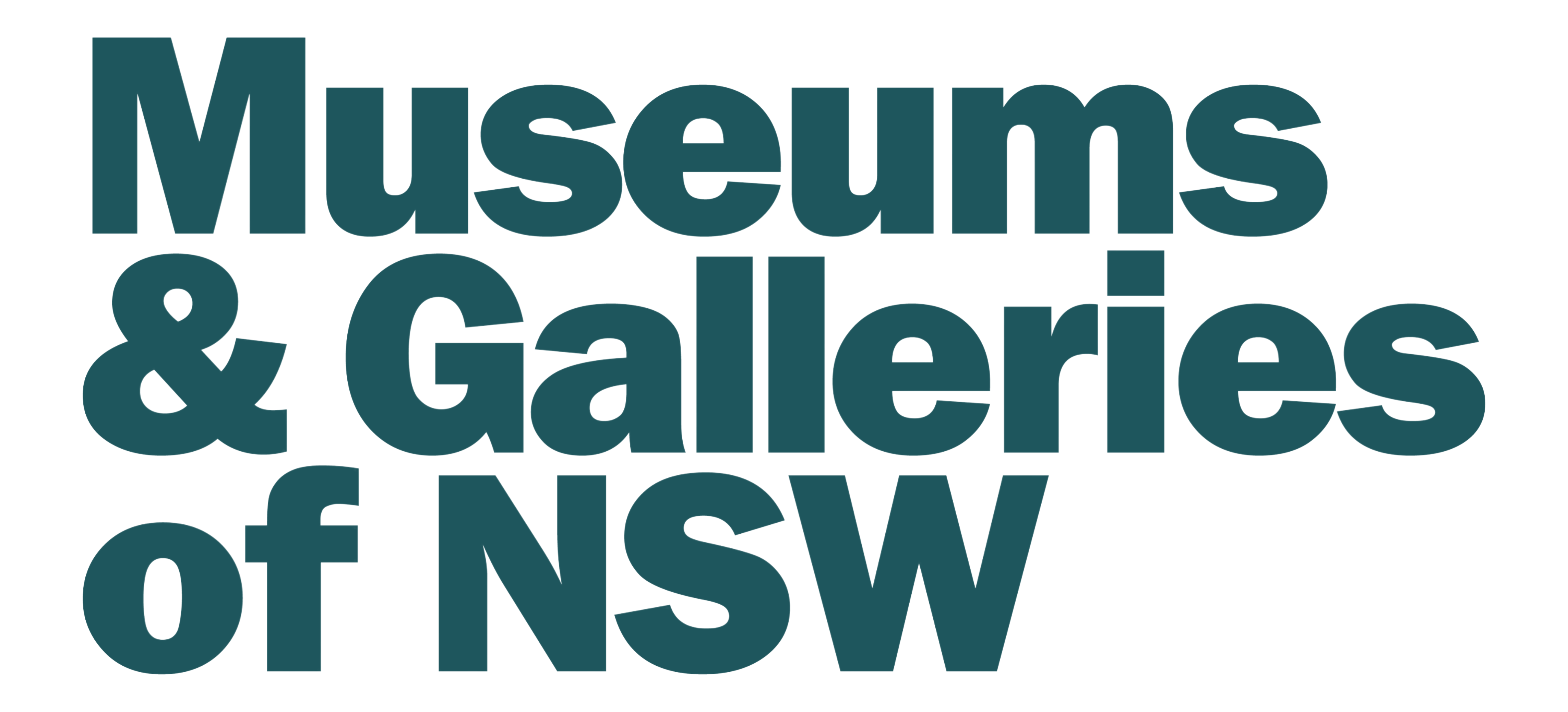Facebook Evaluation
How effective is your Facebook Page?
Facebook can be used by museums and galleries in different ways to achieve a range of goals and objectives.
The key digital engagement goals should be connected to your organisation’s audience engagement mission and strategy, and the success of your social media should be measured against those goals.
Analysing your Facebook output can give you a lot of valuable information that can help you track and measure your results, so you can refine your strategy.
The importance of measuring
Engaging audiences on Facebook takes time and resources. Your efforts and expenditure might be wasted unless you measure the impact of your engagement and adapt to the changing behaviour of your audience.
Evaluating the success of your Facebook page needs to go beyond focusing on the number of page Likes or Followers you receive.
Instead ask: how much of your content is reaching your fans and are any of your fans referring your page to others or sharing your content and images?
Below is a table of some of the most useful things you can begin to measure using the Insights tools supplied by Facebook as well as your web analytics tools, most commonly Google Analytics.
| Community | Brand | Interaction | Content |
| No. of fans, followers, subscriber’s
Average number of people your posts were served to Reach (measured percentage against all fans) |
No. of mentions
Recommendations from Influencers, blogs etc.
|
No. of comments
Engagement Shares Post clicks |
Website referrals and page views
Returning visitors to your website from Facebook traffic Shares of content |
Likes vs Followers
Facebook has two ways in which users can be attached to your page.
A person who has chosen to ‘Like’ your page is attaching their name to your Page as a fan as well as showing support for your organisation and that they want to receive updates of your posts in their news feed.
A Follower is a someone who has chosen to receive updates of your posts from your page in their news feed, note this is still subject to the Facebook’s algorithm of organic reach.
It can often be very confusing, and most times people only count those who Like their page.
The most valuable users both like and follow your page.
Facebook Insights
Facebook Insights is the default tool supplied when you create a Facebook Page, it allows you to track user interactions on your Page, measure how particular posts are tracking, and to assist you to evaluate how your page is performing. Found on the top menu of your Page just below the search field, it is available to all Page administrators, and the information can be exported to a spreadsheet format for more detailed analysis. The default is set on Overview which provides a snapshot of how your posts were shared and liked.
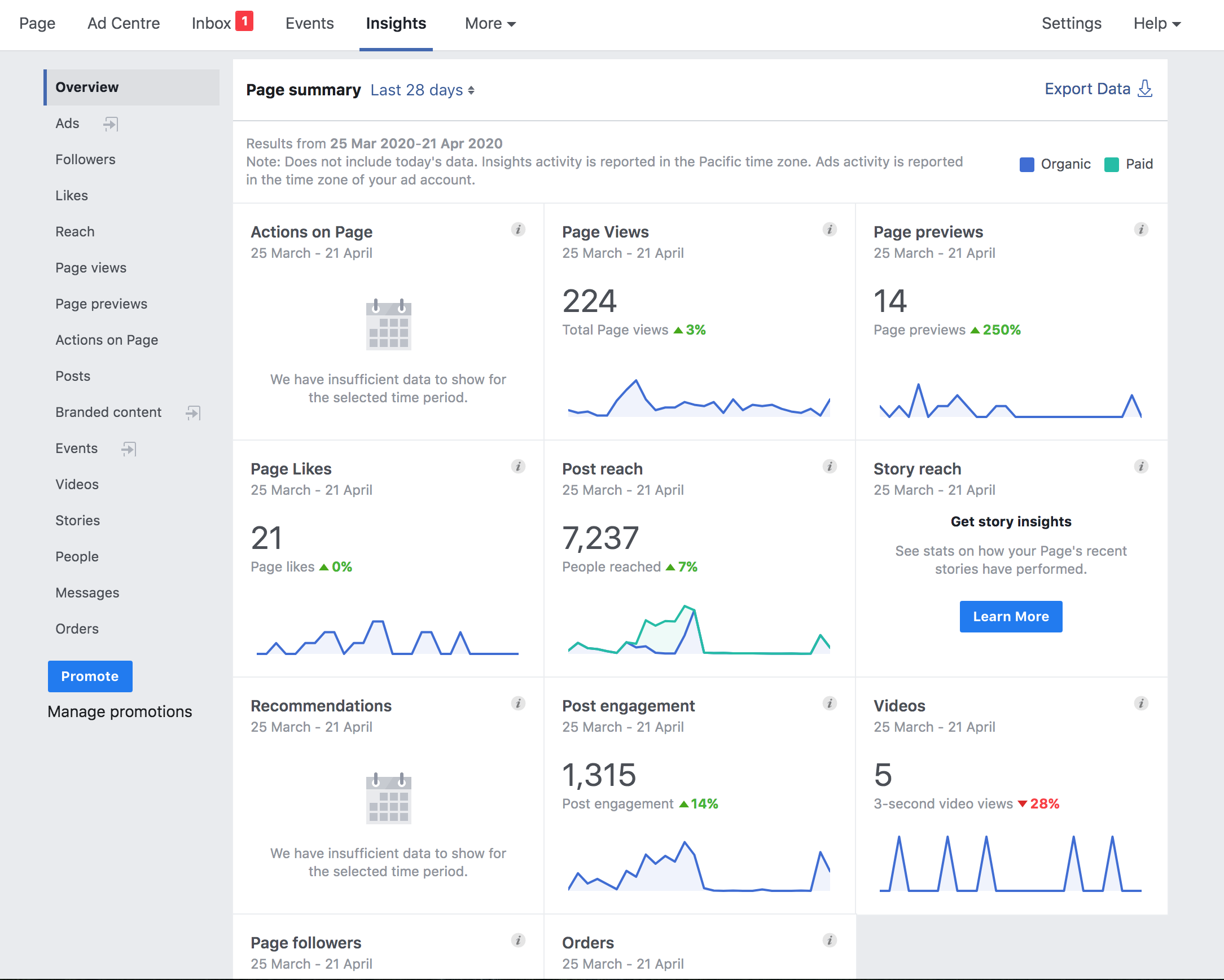
Drill down to find valuable information by exploring:
Followers: This section gives the total Page followers as well as where your Page follows happened over a selected date range, and the number of times your Page was followed, broken down by where it happened. It also displays the number of new followers minus the number of unfollows.
Page Likes: Here you can see how your fan base is growing at present and over time. Click the Likes button on the second tier of menu and then use the date range controls on the top right to look at growth in segments.
Don’t forget to track Unlikes as this will assist you in understanding what types of content are unsuccessful and have a negative effect on your audience.
Reach: Looks at the number of people your posts were served to in a given period. This demonstrates the number of people who are engaging with your content and in what way. The more people who engage with your content means the more people will be exposed to it. Click Reach on the second tier menu and use the date range controls to look at Reach over time.
If you are boosting posts the graph will show both organic and paid Reach.
Engagement: Measures the Likes, Comments and Shares your posts receive. It also looks at the number of times a link in your post was clicked on.
Visits: This looks at the number of times your Page was visited. This section can also tell you the number of times people come to your page from sources other than Facebook enabling you to better understand how you are driving traffic to your page. This is also found by clicking the Visits tab on the second tier menu.
People: Looks at the gender and age of people who like your Page as well as their country and locality. You are able to view when your fans are online and therefore plan what times to post, ensuring you maximise your chances of them seeing your content.
This is important so that your posts reached your audiences newsfeed when they are looking at it. If you post at 8am, but your audience doesn’t check their Facebook profile until their afternoon commute, your post will be long lost. Remember: the more friends they have and the more Pages they have Liked the more material they will have in their feed. Make sure yours is seen.
Pay to play
Facebook restricts who can see your posts and content through organic reach: on average around only 20 per cent of your subscribers receiving what you post.
Facebook wants to increase the number of subscribers who pay to have their posts reach the largest audience. Take into account the implications of this on each campaign and consider a budget to boost your most important material and ensure it reaches your intended audience.
You might also like
Peter Pavement, Surface Impression, in collaboration with Culture24
Understanding Facebook Insights
Facebook
Insights
Sprout Social
The Ultimate Social Media for Museums Guide
International Council of Museums (ICOM)
Social Media Guidelines
Museums & Galleries of NSW
Using Social Media to Engage Audiences
The GIFT project
The GIFT Box
Museums & Galleries of NSW
Getting your organisation listed on Google (My Business)