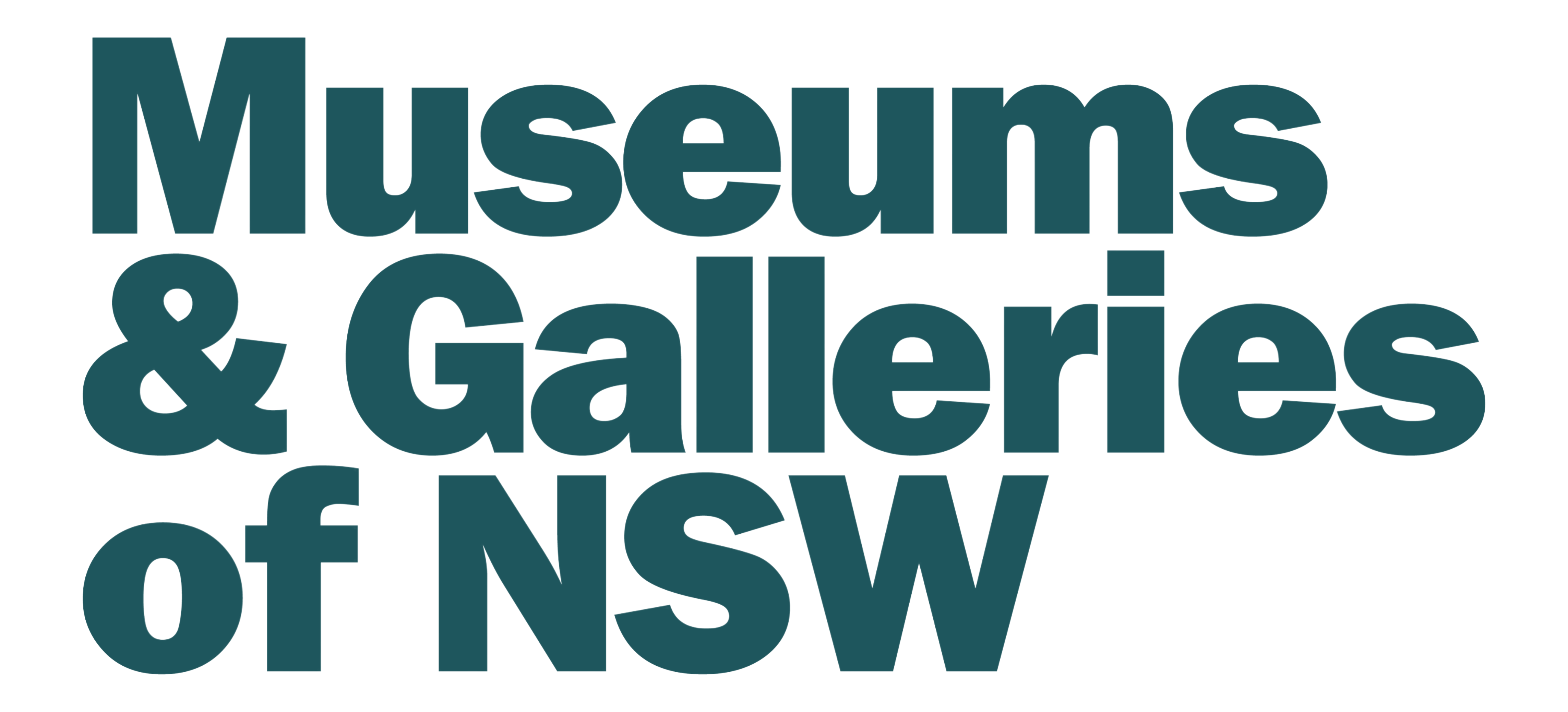Getting your organisation listed on Google (My Business)
When most museums and galleries think about being listed on the web they immediately think about getting a website. In many ways, the advent of Google My Business has made the need for having a website almost unnecessary.
What is Google My Business
Google My Business is a free Business Profile that lets you connect with customers across Google Search and Google Maps, and gives you control over how your organisation’s information is displayed on each of these platforms.
These days most web searches for a business never make it past the initial search results page on Google.
As you will see in the example below on a Google search for ‘Museums & Galleries of NSW’ a My Business listing is displayed on the right-hand side of the search results. This is known as the Google Knowledge Panel, It is named as such, because it displays information, including your address, hours of operation, phone number, website and gives directions to your business.
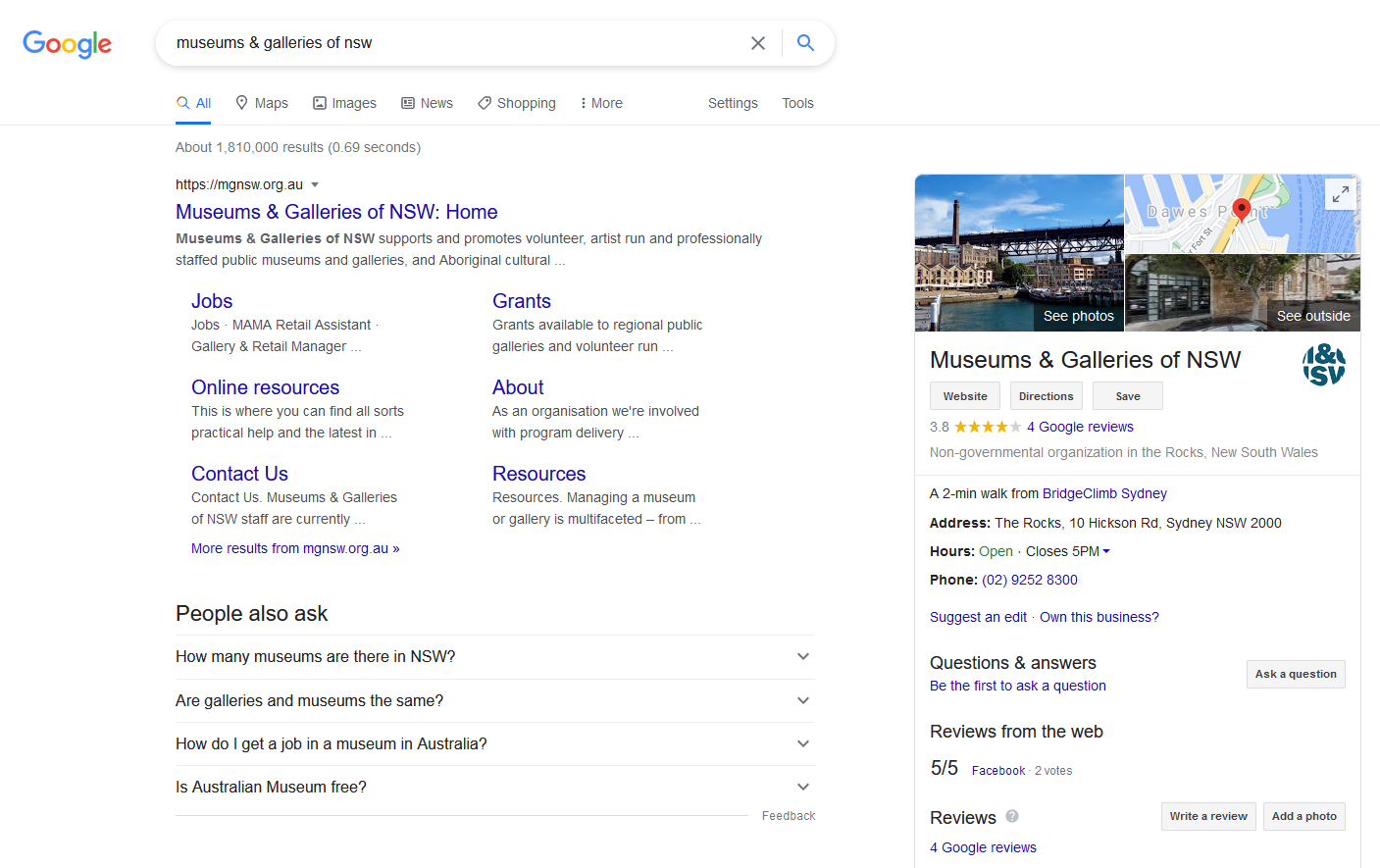
In the case of Museums and Galleries of NSW, this immediately lists useful information about our organisation, including our address, telephone and opening hours. For the majority of search enquiries, this information is sufficient and therefore there is no need for the user to click through to our website.

Screenshot of Google search for Museums & Galleries of NSW on mobile.
The search results on a smart phone allow the user to immediately call or get directions with one click.
The Google Knowledge Panel information is the first thing displayed in the search results on a mobile device, all further search results are displayed below.
Why use Google my Business?
Google My Business complements your existing website by giving your museum or gallery a public identity and presence on Google. The information you provide about your organisation can appear on Google Search and Google Maps. It ensures your business information is accurate and gives insight into how users are interacting with your business or how people are finding you.
Without owning a Google My Business listing, there is a strong chance your organisation won’t appear on Google Maps or the information displayed on the Google search knowledge panel can be incorrect or out of date.
Often Google automatically adds a business listing using the information it has harvested from the web, an example can be seen when searching ‘Tarella Cottage Museum’.
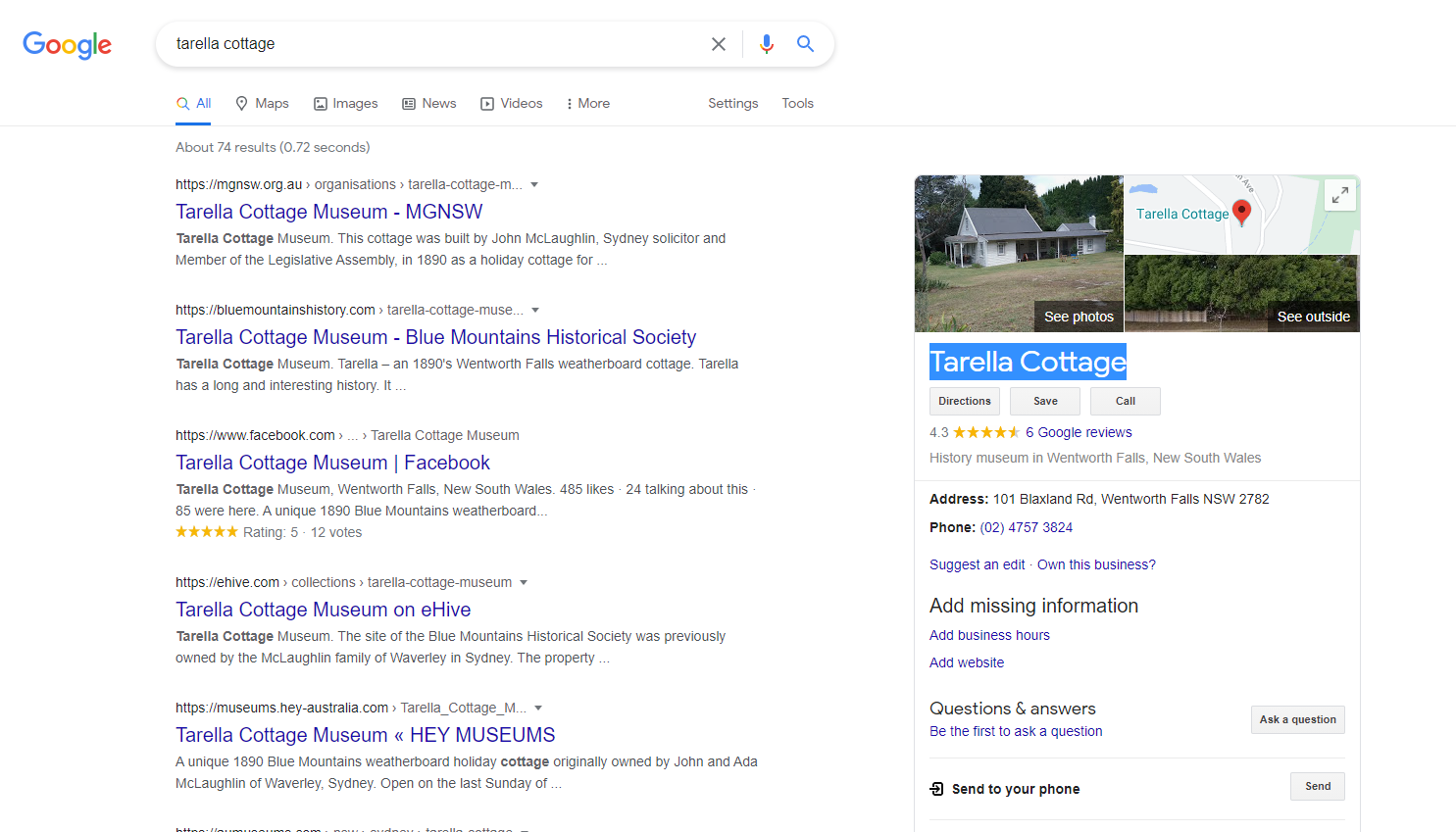
In this example, no opening hours are listed and there is an option to ‘Own this business?’ If for example you searched your museum or gallery and saw this option, it is now available for you to take control of this listing and ensure the information is correct.
Alternatively you can go to the My Business page provided by Google and begin the process of listing your organisation.
Before you begin the process, you will need to have a valid Gmail account, or what is in fact a Google account and be logged in as Google My Business will be linked to it and the verification process is built around it.
How to add or claim your business on Google
The following video from Google will walk you through the process of adding your organisation on Google My Business.
Google My Business Listing Set Up – 2021 Step By Step Tutorial For Best Results
Verify your business
The verification process helps ensure that your organisation’s information is accurate and that only you, the organisation administrator or manager, has the access to make changes to it.