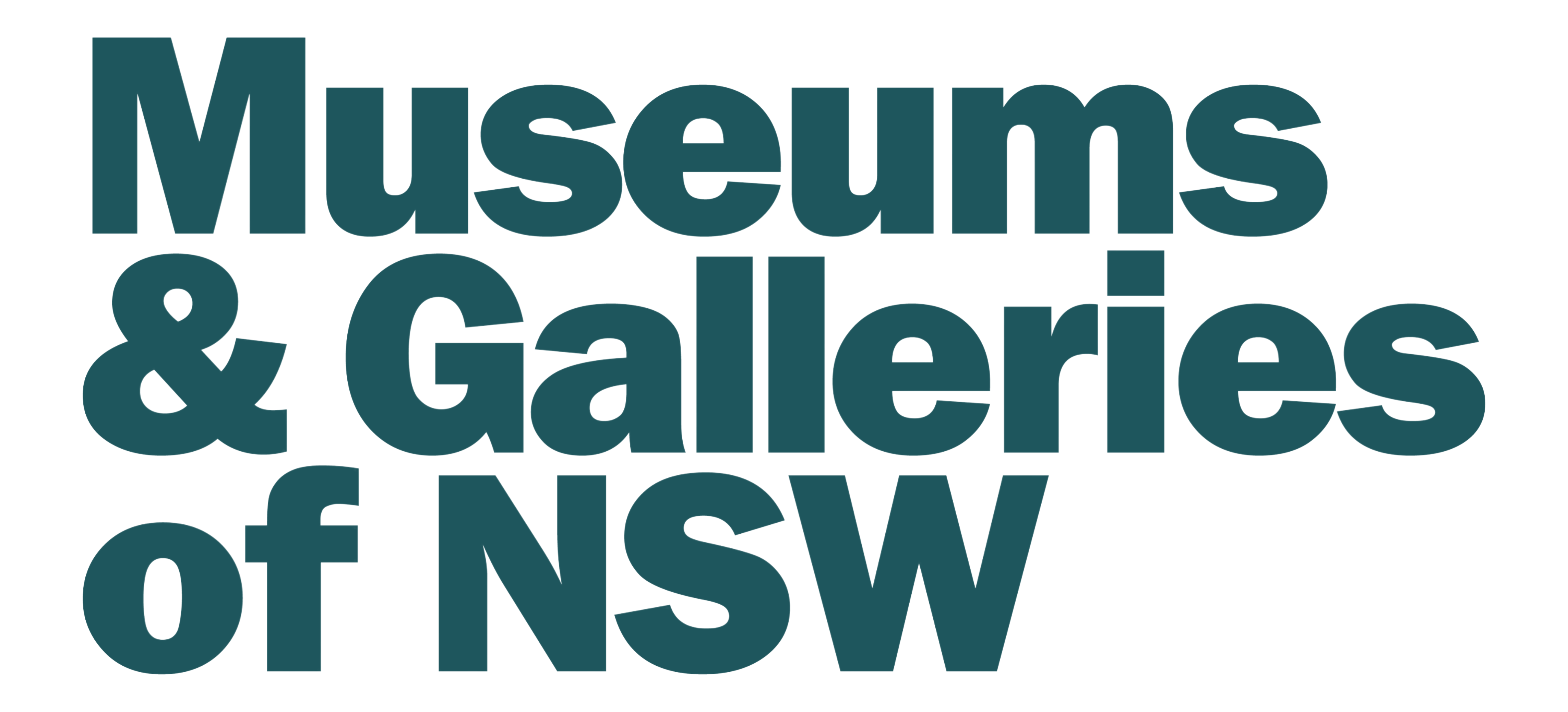Introduction to Canva
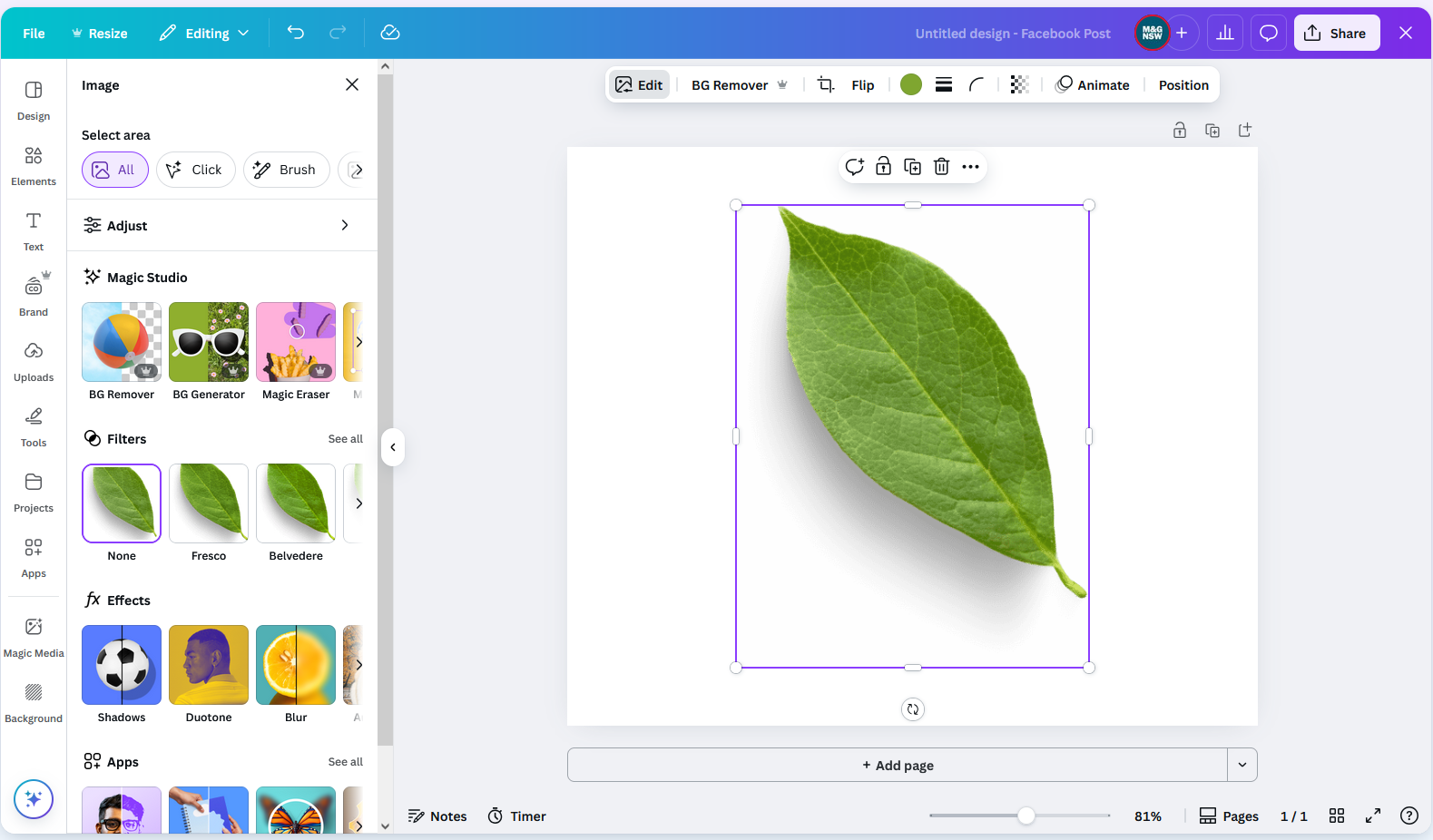
This resource is a guide to help you understand how you can utilise Canva as a graphic design tool for your museum or gallery’s projects.
Canva is a free, Australian-based website that enables museums and galleries to visually communicate information and build engaging graphic content for both digital and print applications. It is designed to be accessible to all, whether you are fluent in graphic design or not, making it a powerful and handy way to combine text and images that clearly communicate your message and promote your organisation.
Types of projects that you can make with Canva
With Canva, you can choose from a range of pre-set document sizes or create a design with custom dimensions. The pre-set dimensions can be helpful when designing for a specific purpose, as you can select the size that suits your project. For example, the pre-set sizes available range from A4 to the size of an Instagram post.
The types of projects you can create using Canva include but are not limited to:
- Documents
- Social media content
- Print content such as flyers or invitations
- Posters
- Spreadsheets
- Slides for slideshow presentations
- Video editing
Canva features
Combining text and images
The most common use of Canva is to combine text and images in a layout that is engaging, clear and aesthetically pleasing. You can use pre-made templates or create your own composition.
Print service
Canva offers a high-quality, affordable print service that allows you to take your project from start to finish. You can choose from a range of product/paper types. They accommodate orders from small to large scales. In addition to paper products, they also print stickers, t-shirts, notebooks and more.
Photo retouching
You can use features such as cropping, filters, adjusting brightness, contrast, saturation, etc, to improve the appearance of a photo if needed.
Sharing projects
With Canva, you can invite collaborators to join your projects, making it easy to collaborate and receive feedback from your team on a design. When you add others to a Canva project, it is only visible to the people you invite to see and edit the project; it is not published publicly.
Getting started on Canva
Once you have made an account, start by creating a new project with your required dimensions. Next, import the photos you want to use into your Canva project. You can access these in your library.
All your projects are saved automatically and can be accessed when you are logged into your account on www.canva.com. You can export your WIP or finished design to your computer in various formats, including JPEG, PNG and PDF. Canva is also available as a mobile app, meaning you can use it on your phone or tablet.
Canva Pro
Some features can only be accessed by purchasing a Canva Pro subscription. Canva for Nonprofits is a free version of Canva Pro available for registered charities and not-for-profit organisations.
You may also like